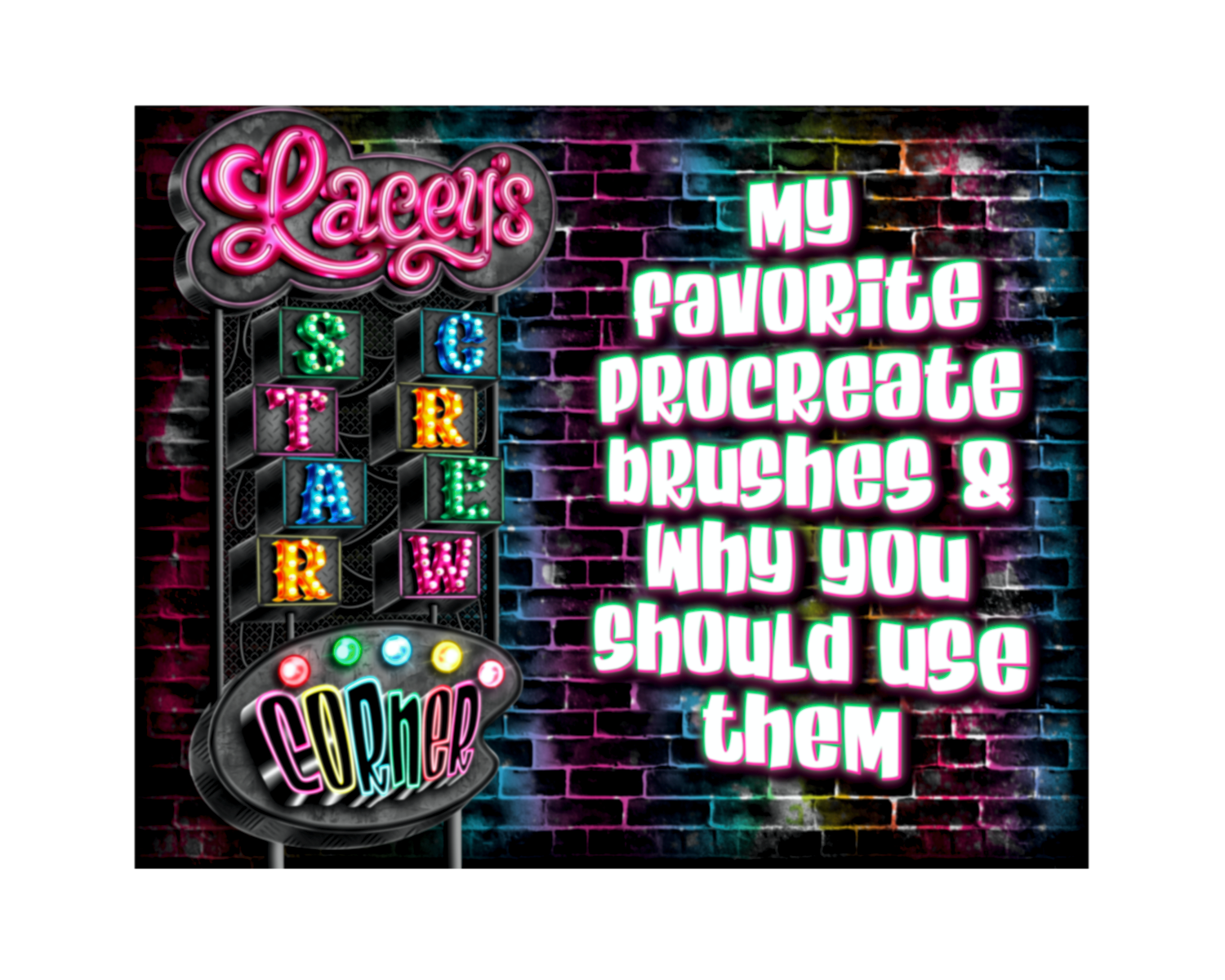
My Favorite Procreate Brushes (And Why You Should Use Them)
As a digital artist and mentor, I've seen my fair share of Procreate users come through the doors. And let me tell you, the number one question I get asked is, "What are the best brushes to use in Procreate?"
Now, I know what you're thinking - "Lacey, can't I just use the brushes that come with Procreate? Do I really need to buy more?" And to that, I say, No, my friend, you absolutely do not have to expand your brush collection!"
You see, the brushes that come pre-loaded in Procreate are great for getting started, but once you start to really dive into digital art, you'll quickly realize that they just don't cut it. That's where my two personal favorites come in: the Studio Pen and the Soft Airbrush.
The Studio Pen: Your New Best Friend
The Studio Pen is the workhorse of my Procreate brush collection. It's the brush I turn to for everything from sketching out my initial ideas to adding those all-important finishing touches. And let me tell you, this brush is no one-trick pony.
One of the things I love most about the Studio Pen is its versatility. With just a few adjustments to the stabilization and streamline, I can use it for everything from delicate line work to bold, expressive strokes. And the best part? It maintains that perfect balance of control and fluidity, making it a dream to use.
But the real magic of the Studio Pen lies in its ability to mimic the feel of a traditional pen or marker. There's just something about the way it glides across the digital canvas that makes it feel like an extension of my hand. It's like I'm drawing with a trusty old friend, rather than a digital tool.
And let's not forget the all-important pressure sensitivity. With the Studio Pen, I can vary the thickness of my lines simply by adjusting the pressure of my hand and Apple Pencil. This allows me to create those beautiful, expressive strokes that really bring my artwork to life.
The Soft Airbrush: Smooth Operator
Now, if the Studio Pen is the workhorse of my brush collection, the Soft Airbrush is the smooth operator. This brush is perfect for creating those soft, blended backgrounds that give my artwork that professional, polished look.
One of the things I love most about the Soft Airbrush is its ability to create seamless gradients. Whether I'm working on a moody landscape or a vibrant abstract piece, this brush allows me to blend colors together with ease. And the best part? It does it all without leaving any harsh edges or visible brushstrokes once you learn your pressure sensitivity with your strokes.
But the Soft Airbrush isn't just for backgrounds - oh no, my friends. This versatile little tool can also be used for adding subtle shading and highlights to my illustrations. With just a few deft strokes, I can add depth and dimension to my characters, making them pop off the page.
And let's not forget the all-important blending capabilities of the Soft Airbrush. When I'm working on a portrait or a detailed illustration using the smudge or Gaussian Blur tool, this brush is my go-to for smoothing out those tricky transitions and blending colors together seamlessly.
The Dynamic Duo: Unleashing Your Creative Potential
You see, the Studio Pen and the Soft Airbrush are the perfect dynamic duo when it comes to creating stunning digital art. They complement each other perfectly, allowing me to tackle any creative challenge that comes my way.
For example, let's say I'm working on a portrait. I'll start by using the Studio Pen to sketch out the initial outline and add in those all-important details. Then, I'll switch over to the Soft Airbrush to blend the colors together and add those soft, ethereal touches.
Or maybe I'm working on a vibrant, abstract piece. I'll use the Studio Pen to lay down those bold, expressive strokes, then switch to the Soft Airbrush to smooth out the edges and create those seamless gradients.
The possibilities are truly endless when you have these two brushes in your arsenal. And the best part? They're both incredibly easy to use, even for beginners. With just a little bit of practice, you'll be creating stunning digital art in no time.
So, if you're a Procreate user who's looking to take their artwork to the next level, do yourself a favor and add the Studio Pen and the Soft Airbrush to your favorites. Trust me, your creative potential is about to be unleashed in ways you never thought possible.
